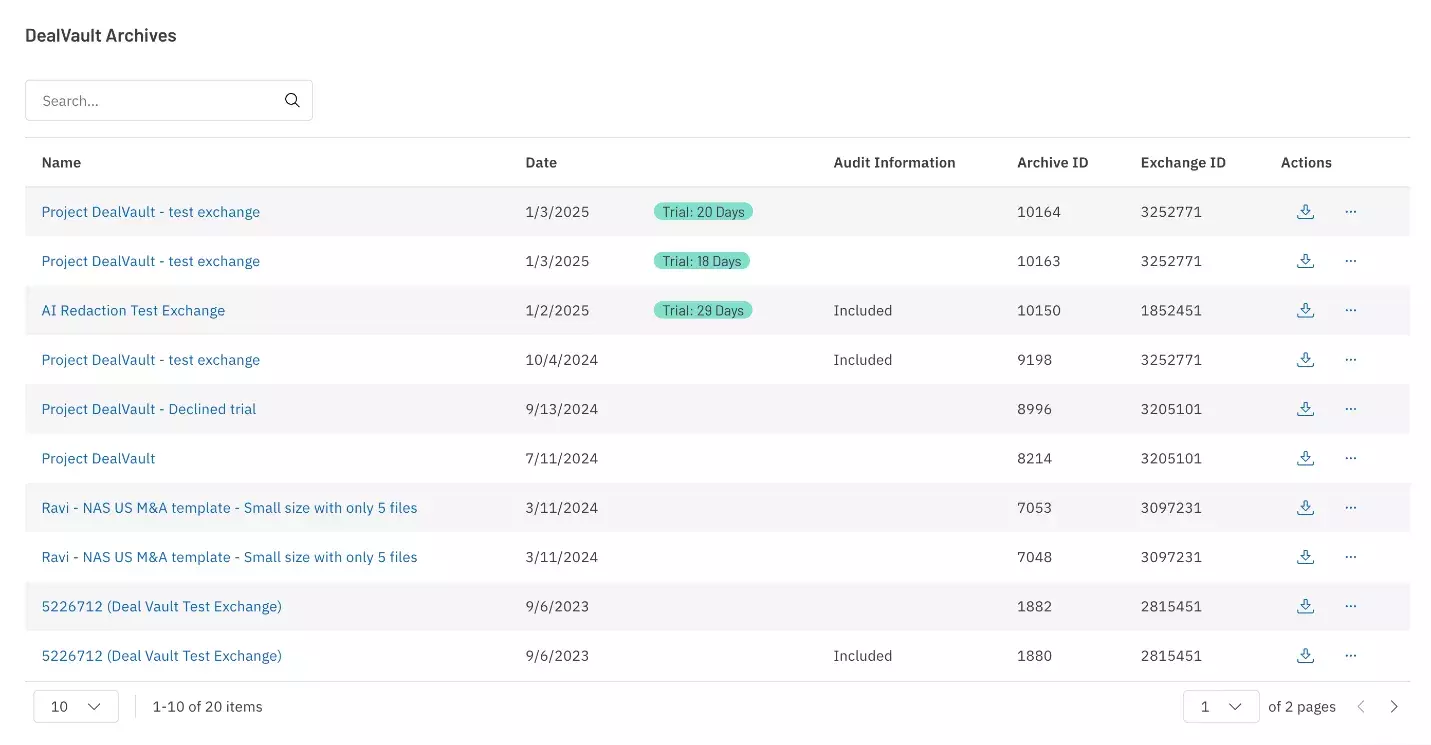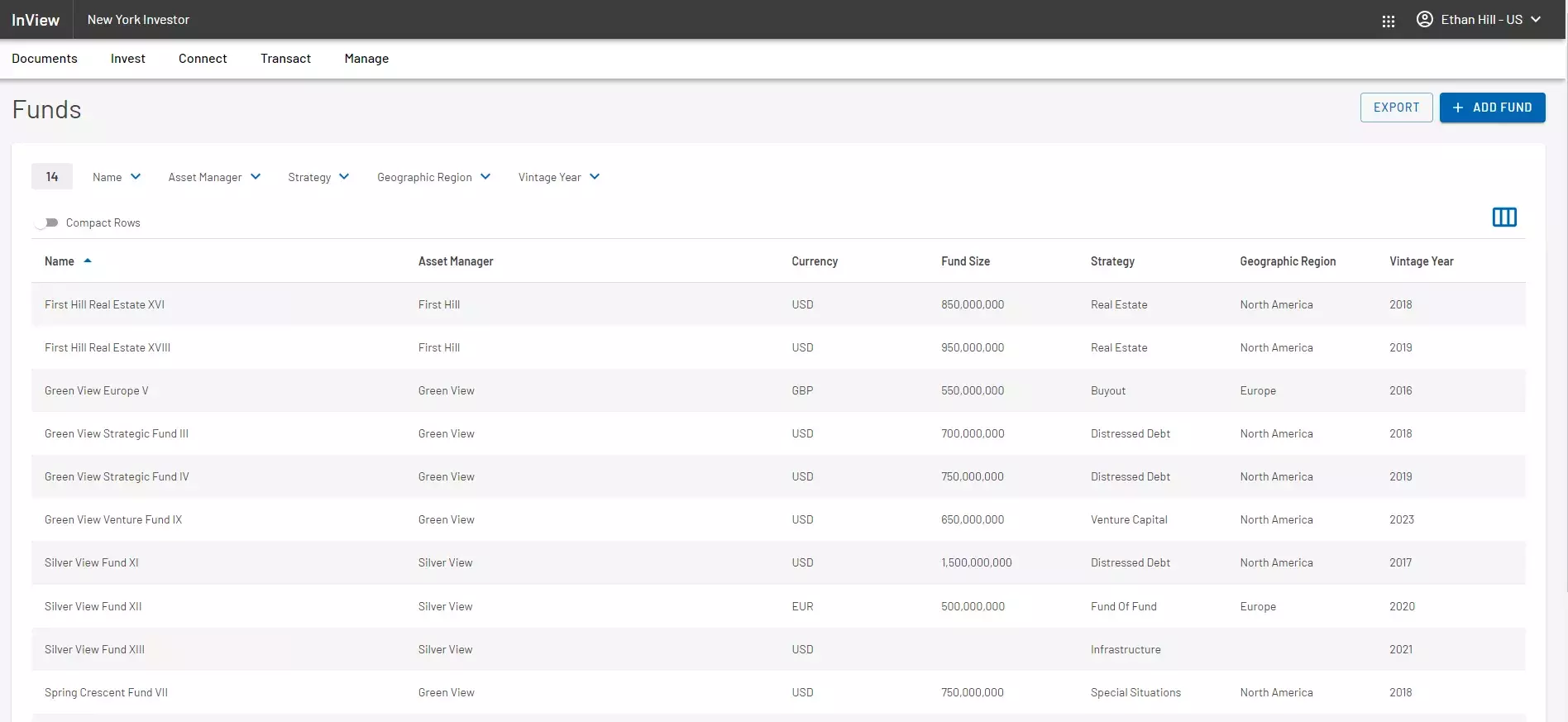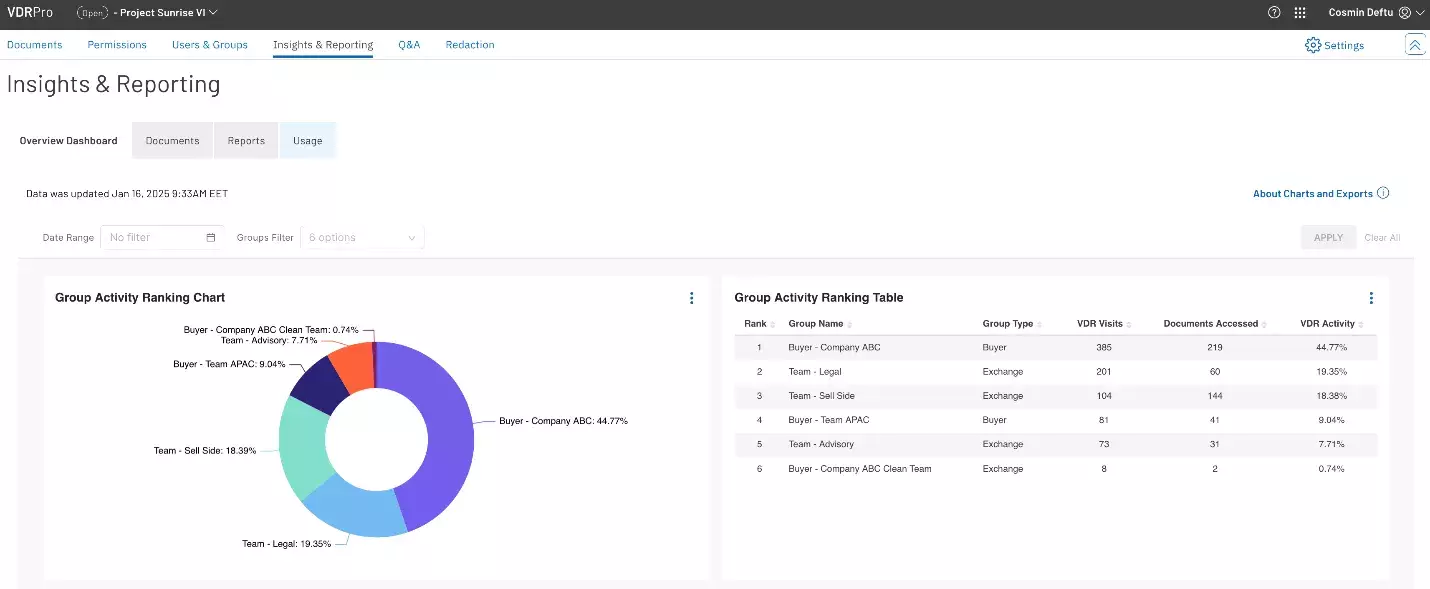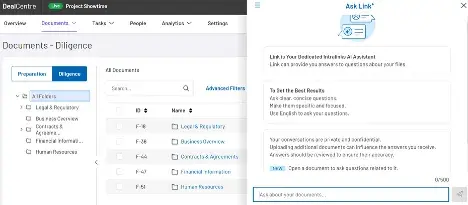
Highlights include:
DealCentre AI
- AskLink at Document Level – AskLink can now be accessed directly from the Document Viewer. AskLink will default to searching the current open file to answer any questions asked. The user has the option to widen the search to have AskLink to search all documents. AskLink will list any relevant page numbers and documents referenced in rendering the answer to the question it was asked.
- Archiving Enhancements – Administrators now have the option to order archives on behalf of their clients. Archive recipients are provided a full audit trail of all activity that took place within their deal with additional reports for Compliance archives that detail: People and Group history, document changes, permissions and User and group lists)
Advisors
- View As – One of the most requested features by our clients. Given the sensitivity of deal-related documentation, advisors responsible for setting permissions need a way to verify settings at the group level. This new capability allows them to test and confirm access permissions with confidence.
- Deal Accessed Status – Advisors can now track whether buyers or sellers have accessed a deal. This provides visibility into engagement levels and enables them to resend notifications when activity is low.
- Attention Needed – DealCentre AI introduced the Document Analyzer feature in Q3 to flag problematic files, initially detecting viruses, password-protected files, and corrupted documents. This quarter, we expanded error detection to include 21 additional statuses, bringing it in line with VDRPro’s backend functionality. Document Analyzer now flags 25 types of problematic files, including those containing external links, notes and annotations, digital signatures, and more.
- AI Retain and Display Historical Conversations in AskLink – Advisors can now easily access past interactions for reference, continuity, and accountability. This feature organizes historical chats in a threaded view, preserving context and making conversations easier to follow.
- Notifications & Alerts – Advisors can now enable or disable alerts at the deal level within the access management screen, giving them greater control over notifications.
- Diligence Analytics Dashboard – DealCentre AI now offers a visualization-driven reporting dashboard, providing actionable insights into deals from three key areas, available in both charts and tables:
- Buyer group activity: Tracks the number of deal visits and documents accessed.
- Top Documents Chart: Identifies the most frequently accessed documents.
- Top Users: Highlights the most active users, showing how often they visit and how many documents they’ve accessed.
Buyers
- Buyer Findings – Buy-side teams use Checklists to track diligence tasks and assign subject matter experts (SMEs) within their organizations—including employees, expert networks, and consultants like Accenture—to complete them. SMEs can now document their findings directly within the checklist. Findings can be added as freeform notes and categorized by type (general, risk, or synergy) and priority (high, medium, or low).
- Notifications – Buyers now receive real-time notifications when new documents are available, with direct links to access them immediately.
- AI Insights for Buyers – Buyers can obtain quick insights about a document without having to load it into the viewer. AI insights provide Document Categorization, Keywords and Summarizations allowing buyers to more quickly ascertain those documents that are more relevant to their needs.
FundCentre Fundraising
- Branding – FundCentre Fundraising now includes a branding upgrade that allows General Partners (GPs) to display their logos within LP portals, enhancing brand visibility and providing a more customized investor experience.
For more detailed release information, product guides and additional resources for all our products, please click here.