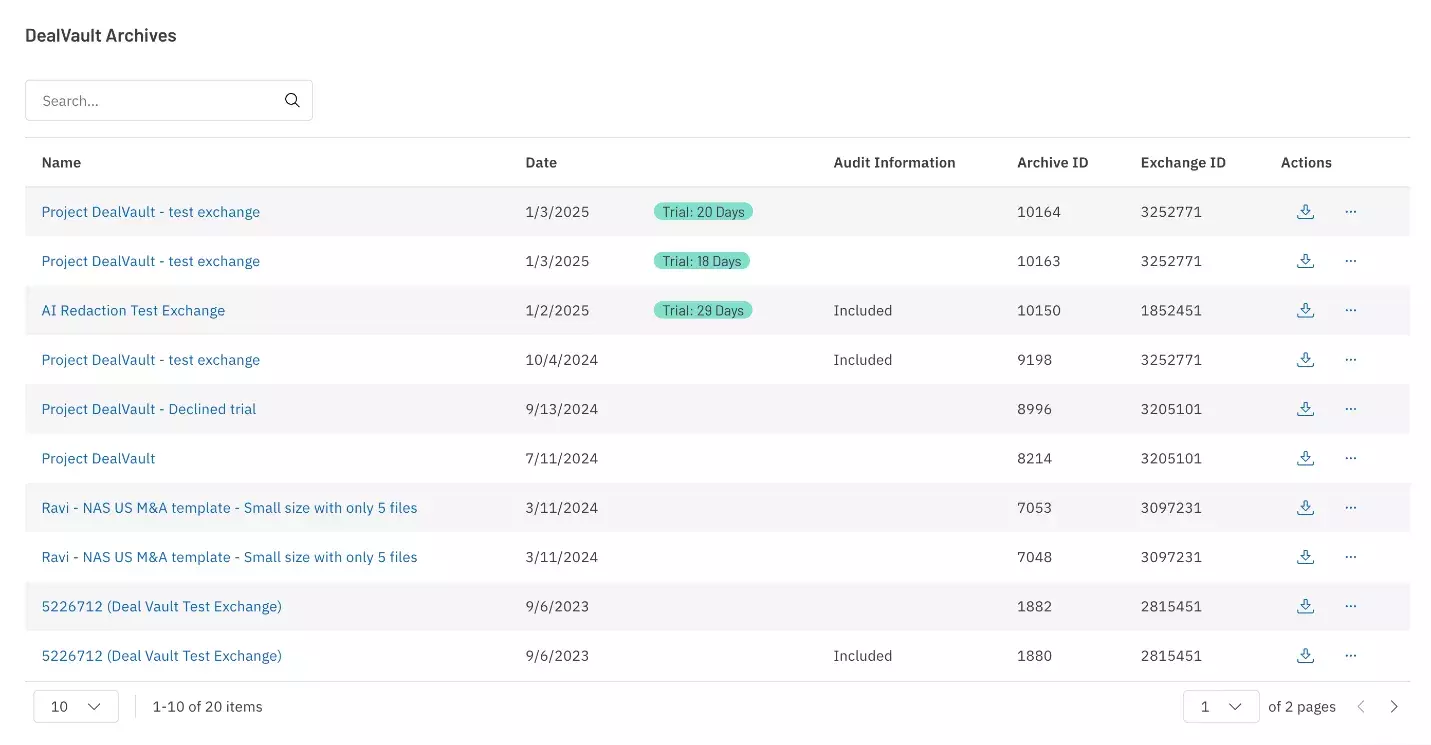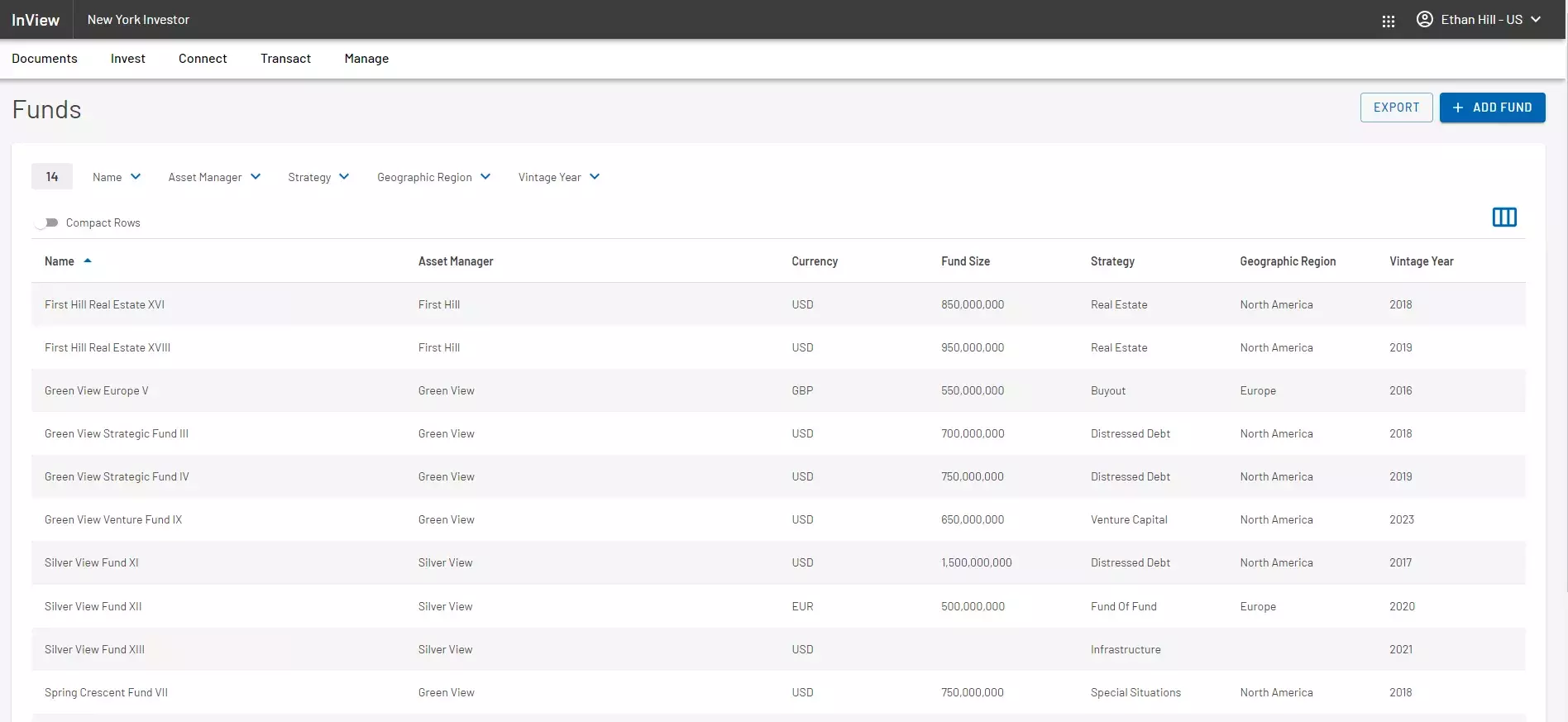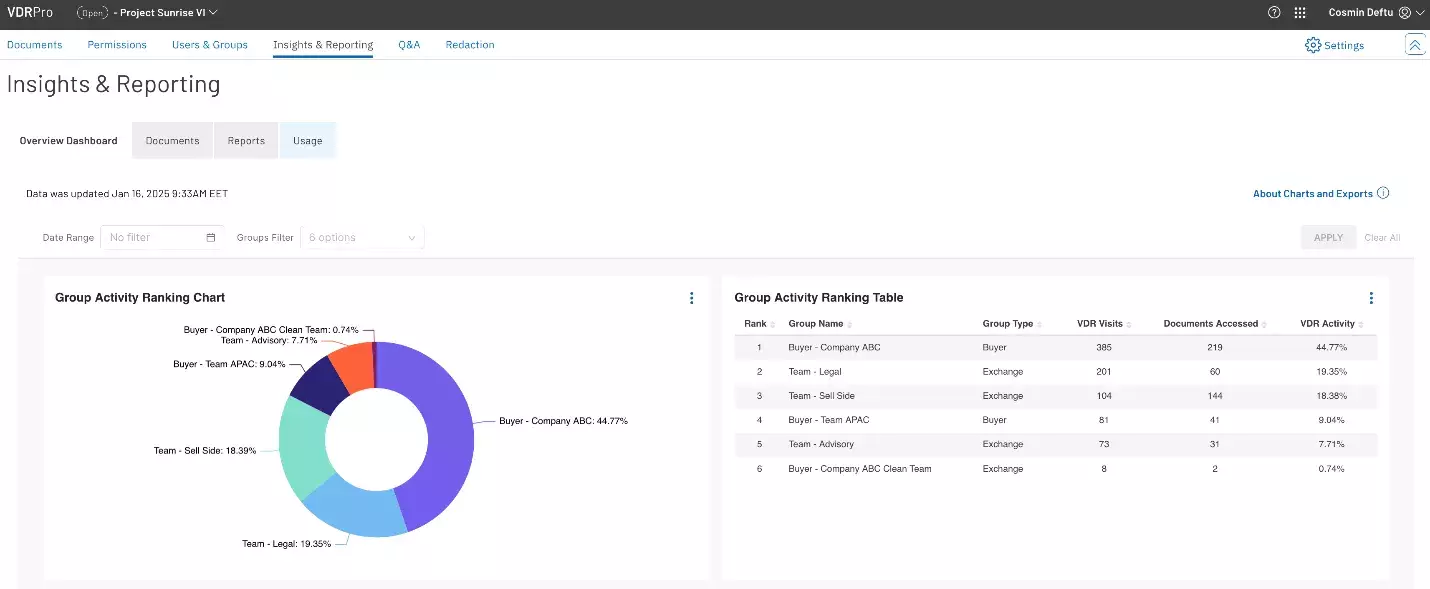VDRPro, DealVault, InvestorVision and InView Enhancements
Tags
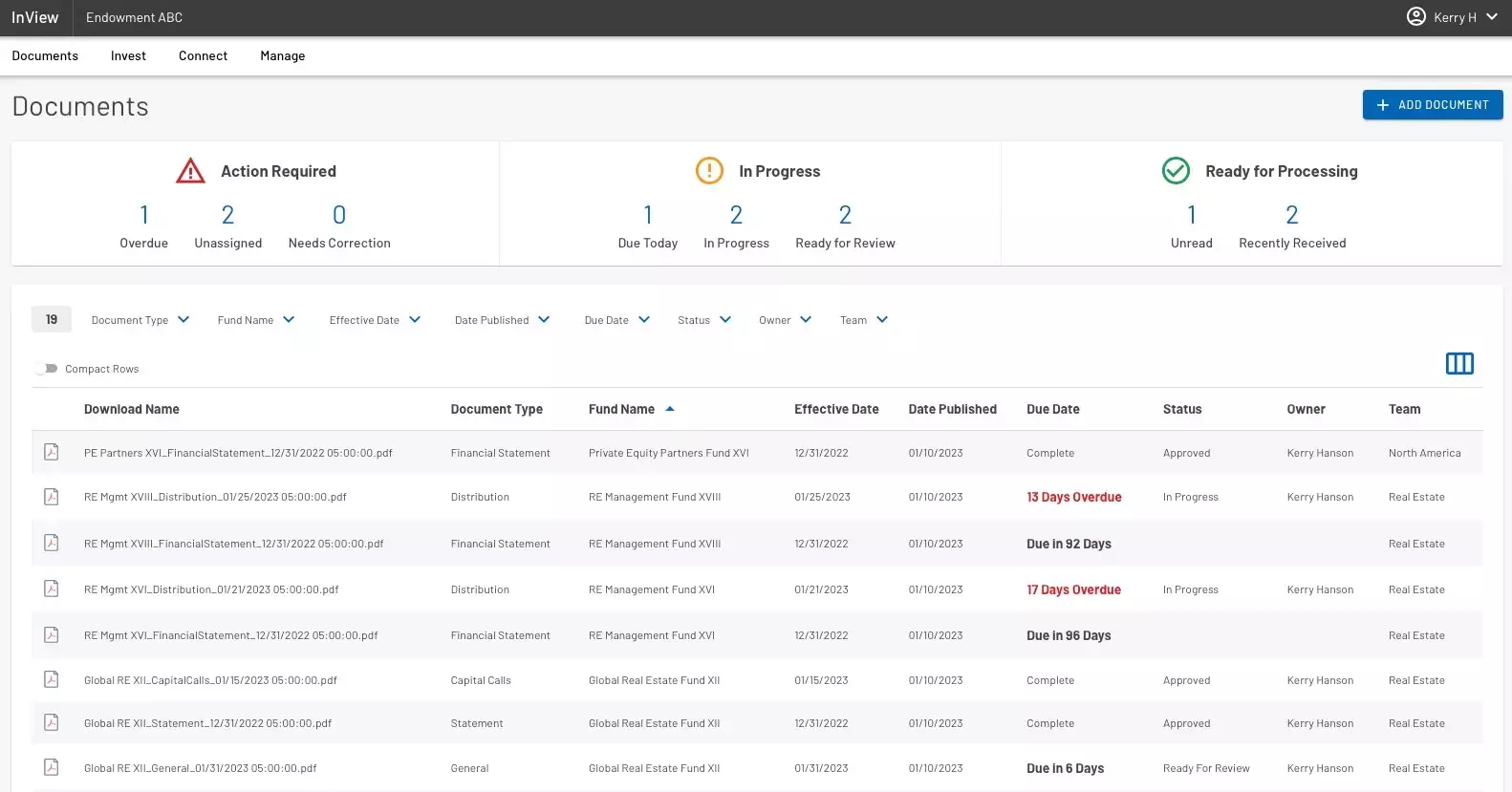
Highlights include:
VDRPro: Automatically Unzip Archives Within Document User Flow
Option added to automatically extract ZIP archives upon uploading. When a ZIP archive is detected within the upload structure, a modal will appear to inform the user and provide the option to:
- Select “Unzip ZIP files automatically during upload” which will then decompress all zip archives (that are within acceptable limits)
- Select “Do not unzip ZIP files”
- Close the modal with no action taken
Note: Selections for options 1 or 2 will then be saved as a preference and apply to all future uploads. Preferences can be adjusted at any time in the newly available ‘Preferences Upload’ tab.
VDRPro: User Preferences for Uploads/Downloads
In addition to upload preferences, users can now also set preferences for downloads to indicate if a bulk download structure should contain index numbers. As download preference options, users can select “Index number and name” or “Name only”. This is particularly helpful when indexing within an exchange, allowing clients to avoid viewing index numbers in their bulk download structure.
VDRPro: Domain Name Change
When needed, organizations can now easily change/update a domain (for example, from JohnDoe@intralinks.com to JohnDoe@sscinc.com) by delivering an email update across all Intralinks applications.
DealVault: Unarchive from DealVault Archive into an Existing Empty Exchange
Users can now migrate files/folders from a DealVault cloud archive into an empty exchange.
Benefits include:
- Facilitates users uploading of files and folders into live VDR during Deal Prep
- Retains the current folder structure and files in each folder
- Saves time during Deal Prep
InvestorVision: Prevent Multiple Emails for a Single User on Bulk Publish
High activity users (such as Fund Admins, Wealth Managers and/or other service providers who administer the portal on behalf of the investors) will now receive a single digest email vs. a separate notification for every fund.
InView: AI Data Collection from Documents for Fund Name & Document Type
Manually extracting key data points from documents is extremely time consuming. InView is now using AI technology to detect “Document Type & Fund Name” from within a document, enabling reporting and analysis to occur in a much more timely and efficient manner.
For more detailed release information, product guides and additional resources for all our products, please Click Here.