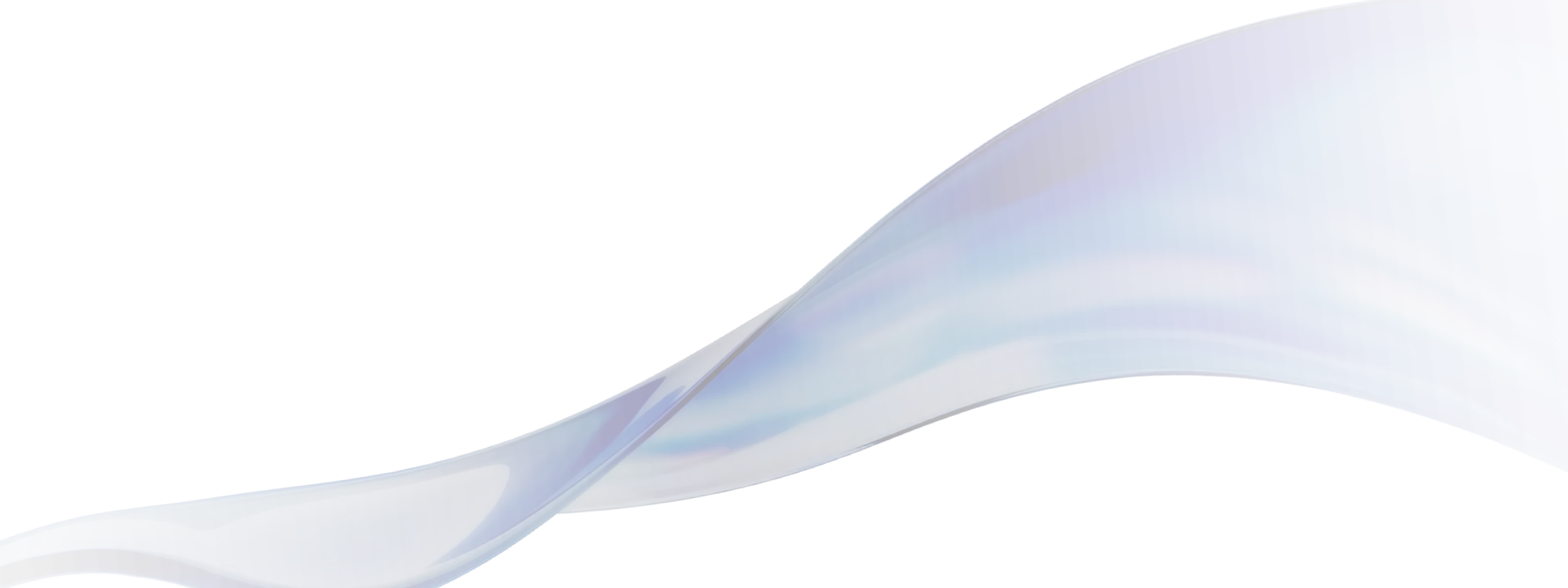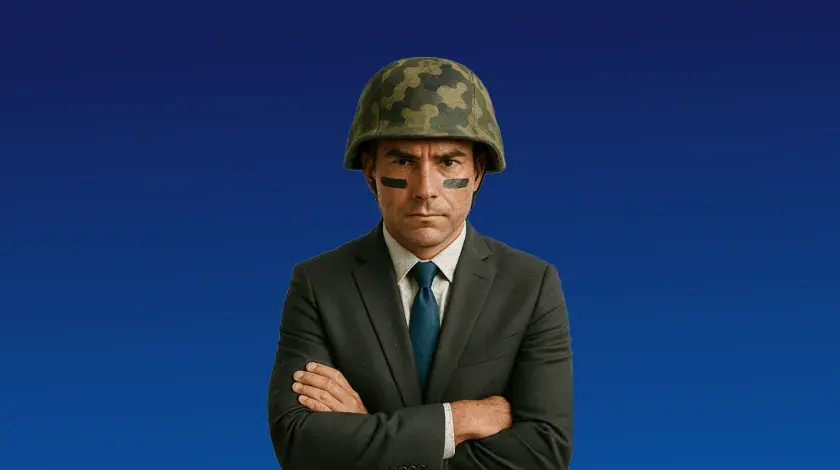Smarter diligence.
Powered by AI.
Due diligence can make or break a deal. DealCentre AI™ brings your deal team together on one secure AI‑powered platform. Streamline collaboration, accelerate workflows and uncover deeper insights using past activity to help drive successful outcomes.

Rethink diligence.
Redefine how your deals get done.
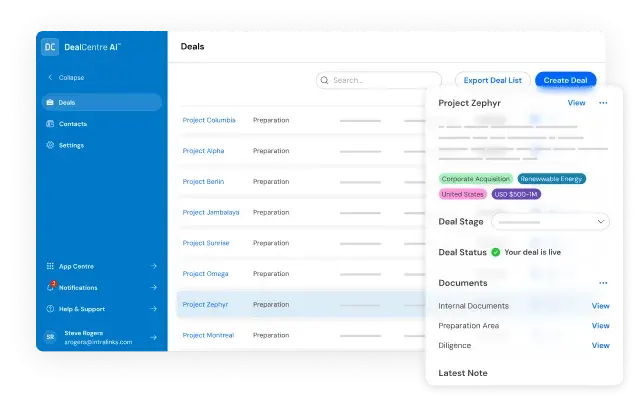
Less friction
Stay on schedule with integrated workspaces and intuitive controls that let you edit, organize and move documents in your virtual data room seamlessly into live diligence — all within one secure platform experience.
More speed
Link, our AI assistant, streamlines document analysis and simplifies buyer Q&A to dramatically accelerate diligence timelines. With Ask Link, get answers to precise questions so you can move faster and make decisions with confidence.
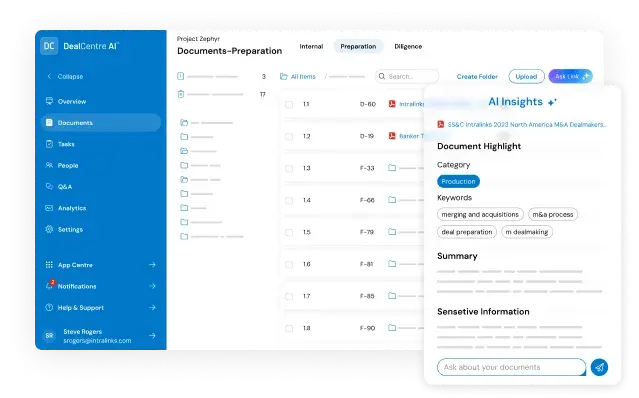
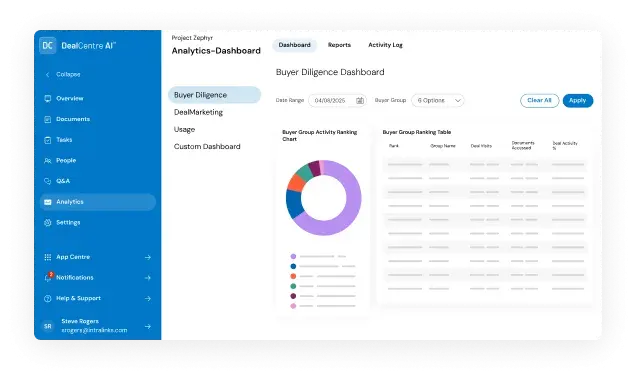
Greater insights
Unlike traditional VDRs, leverage past diligence activity to reveal analytics and insights that sharpen future deal strategies. The more deals you perform on DealCentre AI, the greater your learnings become.
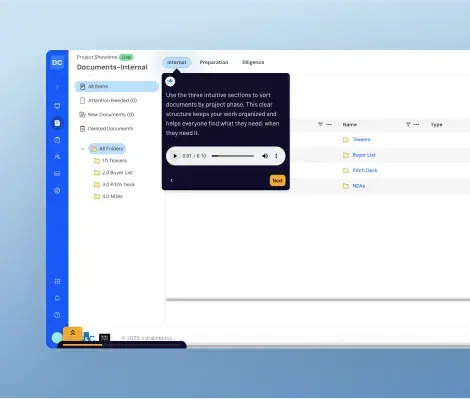
Creating a deal has never been easier.
Launch your deal with less hassle and more control. Easily upload documents, invite collaborators and track every step — all in one secure workspace. See how.

“The biggest improvement is having AI-powered search functionality in DealCentre…you’re talking about potentially hours a week in savings.”
Dustin Dawson, VP, Mazzone & Associates