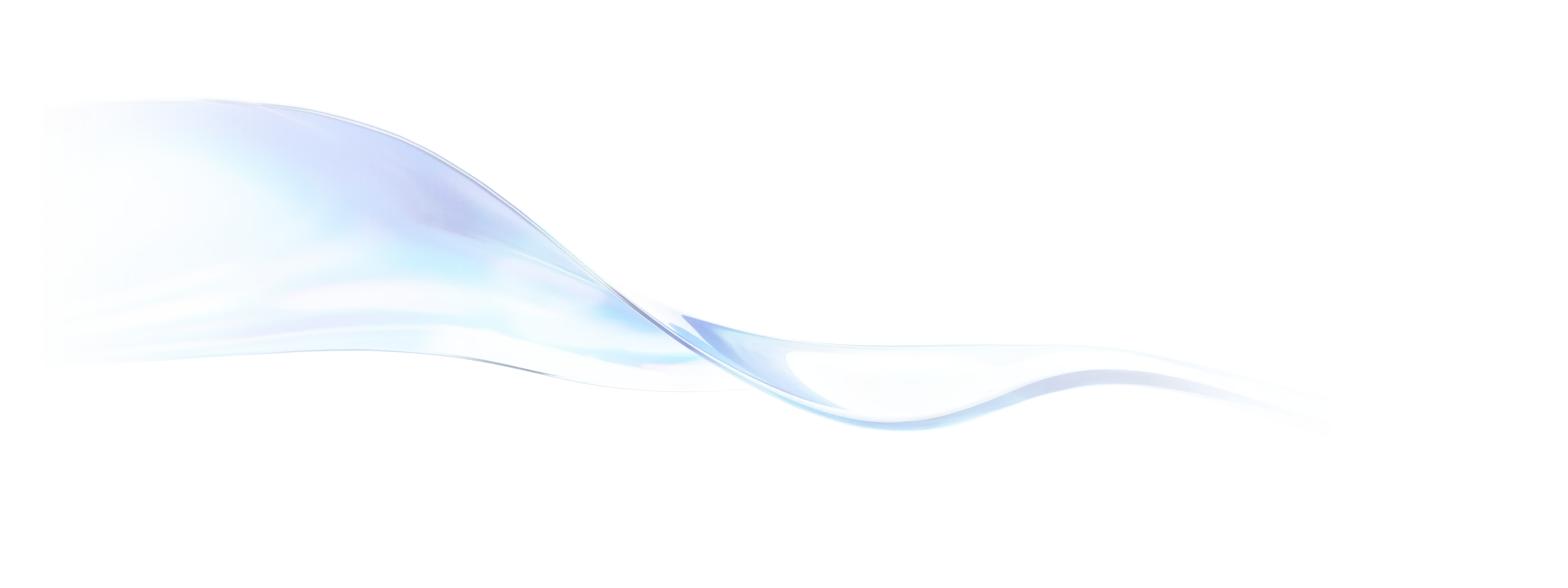
SWITCHING TERMS – InvestorVision
These Switching Terms govern the process for switching from InvestorVision. These Switching Terms may change from time to time as determined by Intralinks. Terms not defined herein shall have the respective meanings in the Master Services Agreement or the EU Data Act.
Available Procedure for Switching/Documentation:
I. Intralinks provides the self-service automated switching tools: download
Procedures for switching are available here:
Viewing and Downloading Documents – InvestorVision
Under “GP Resources”:
Reports: Viewing and Running Reports:
See: Downloading a report to Microsoft Excel
II. Technical Details on switching process
Data Structure(s) Available:
- Download of a single document
-Download of End User Files (bulk download)
Restrictions, Technical Limitations: Please refer to applicable links for Procedures above for information on restrictions and technical limitations.
Formats Available: zip file for bulk downloads; Native format (such as PDF, Word document, etc.) for single documents being downloaded; Reports: Excel file.
Estimated time to complete transfer when process is done in accordance with Intralinks documentation: Time estimate depends on amount of End User Files, Metadata to be downloaded.
ONLINE REGISTER – InvestorVision
Intralinks on-line register with data structures and formats, relevant standards and open interoperability specifications for switching from the products listed above, is as follows:
Data Structure(s) Available:
-Download of a single document
-Download of End User Files (bulk download)
Formats Available:
-zip file for bulk downloads; Native format (such as PDF, Word document, etc.) for single documents being downloaded; Reports: Excel, or see specifications set forth in the applicable Support article.
Open Interoperability Specifications:
-End User Files downloaded can be accessed/used in other platforms.
Note: If document protection (IRM) is used, then such End User File(s) can only be accessed by End Users with the appropriate permissioning to such End User File.