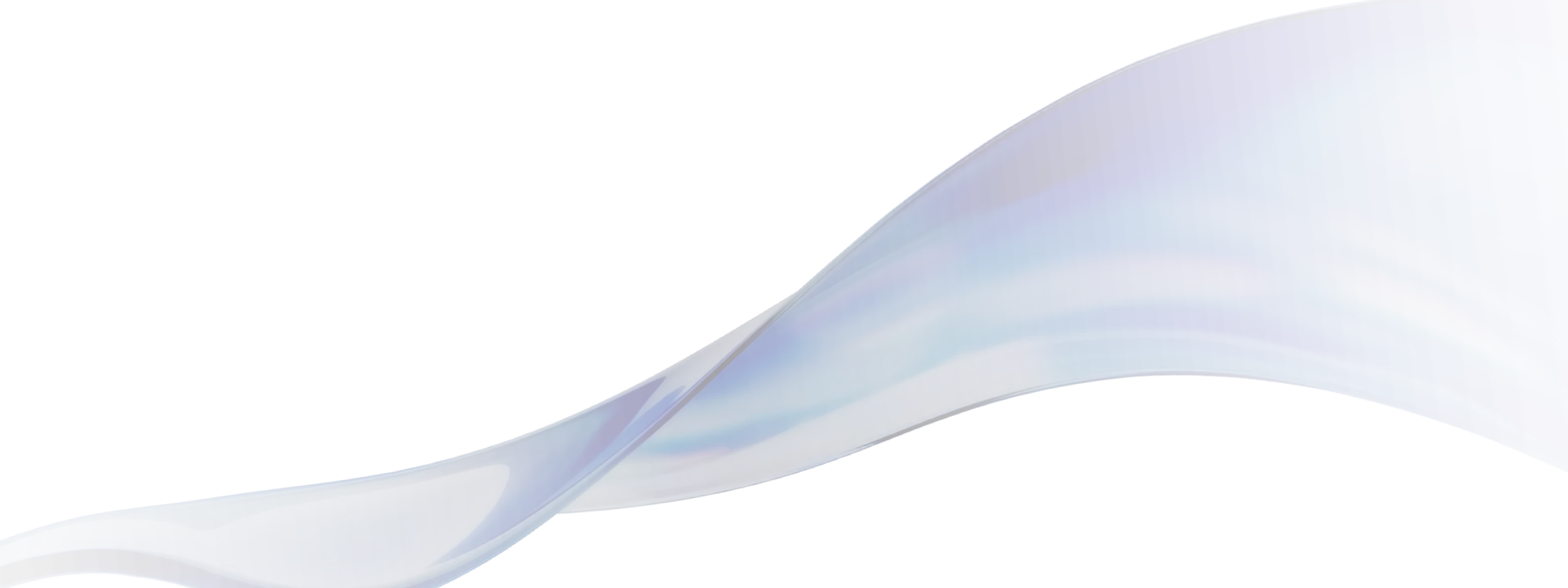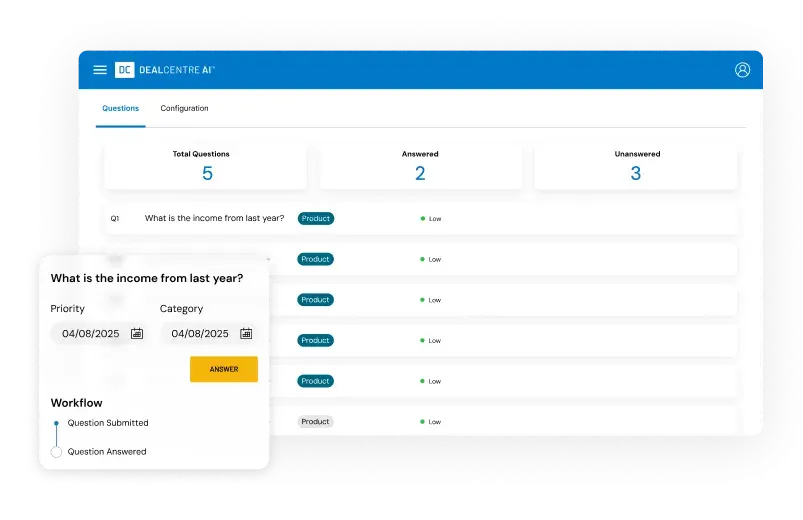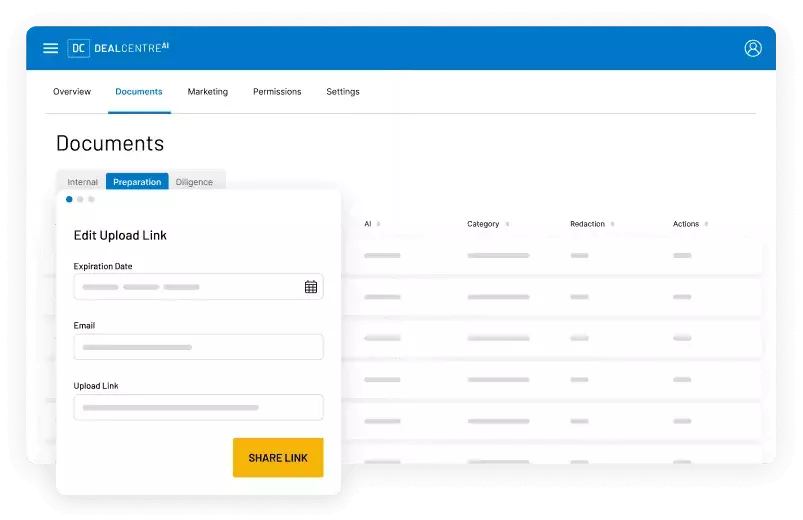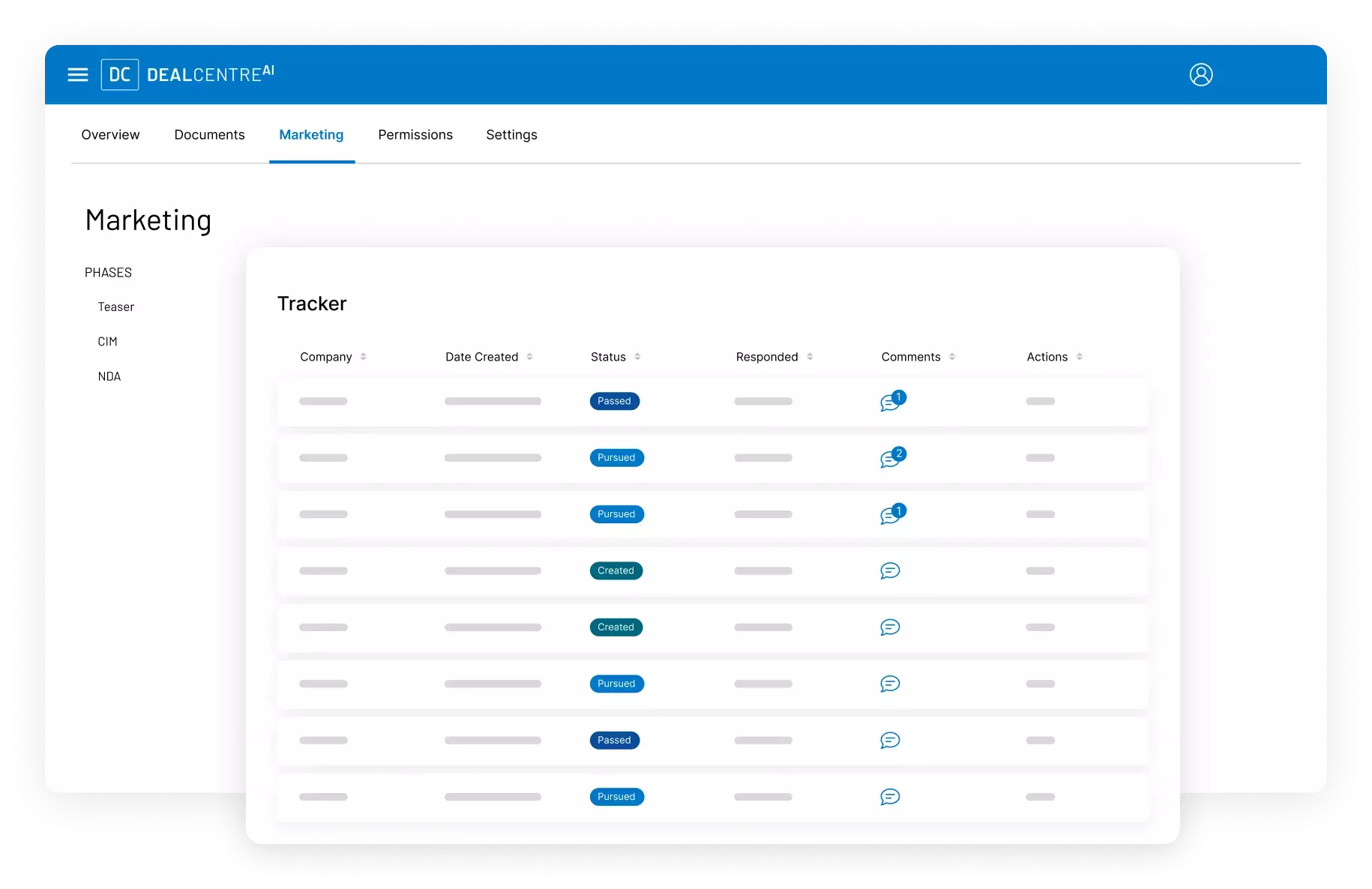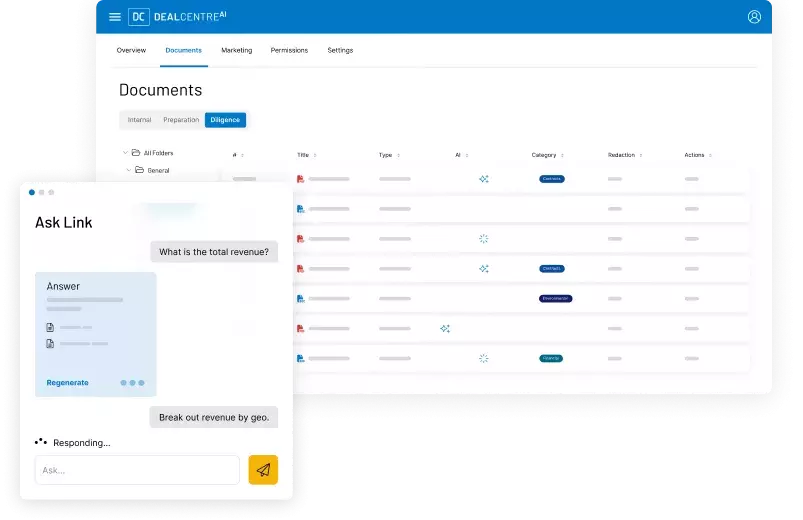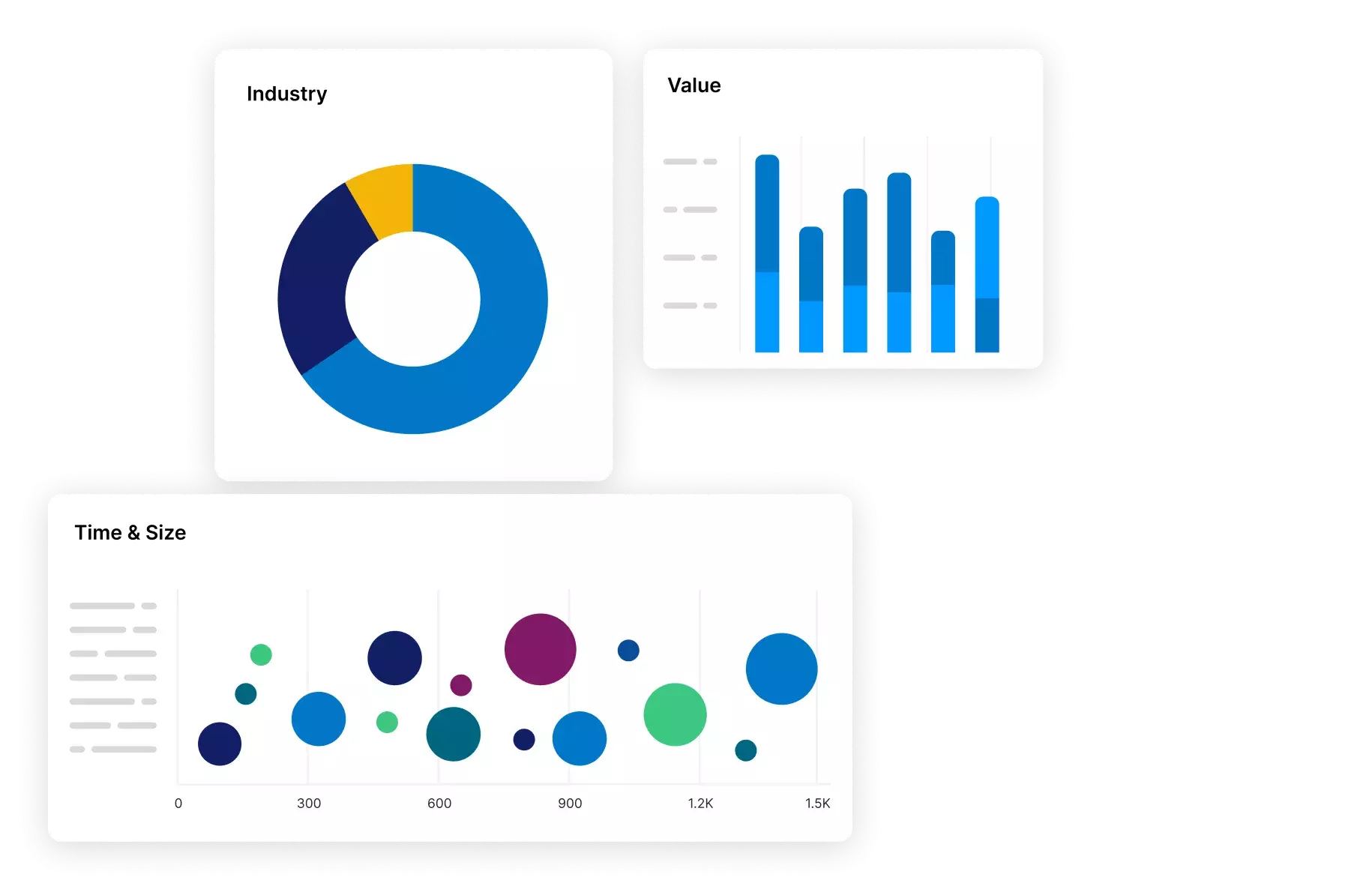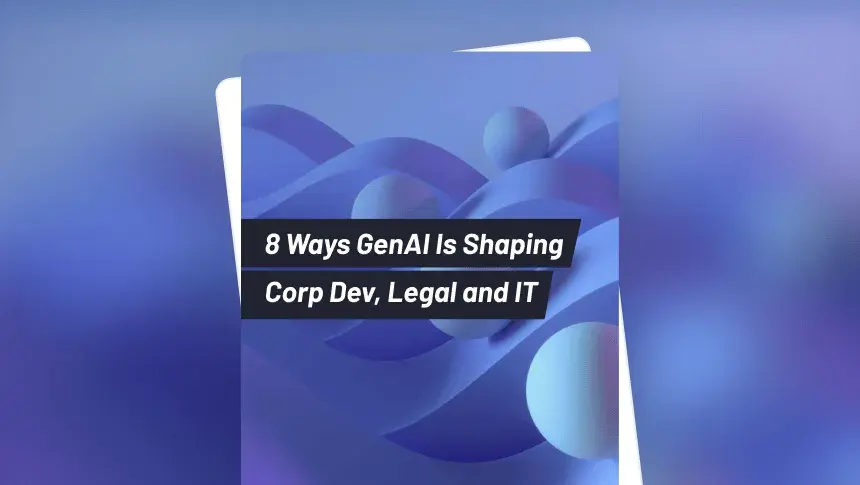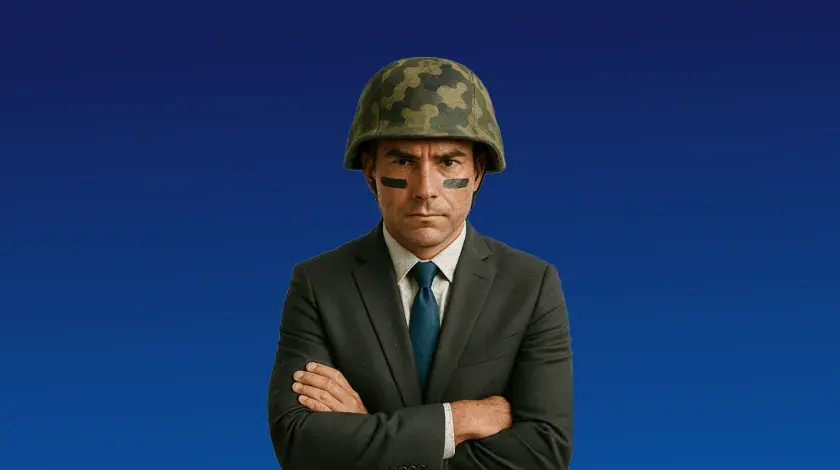The smart choice
for M&A dealmaking
Supercharge your virtual data room (VDR) experience with DealCentre AI — the first intuitive dealmaking platform for every phase of your deal. Powered by Link, our AI engine, DealCentre AI gives you an extra edge, enabling you to work faster and tackle every deal pain point.

Power up your process
Experience next-level dealmaking with Link
From summarizing lengthy files to identifying sensitive information or answering specific questions, Link transforms your deal process with unmatched speed and simplicity.
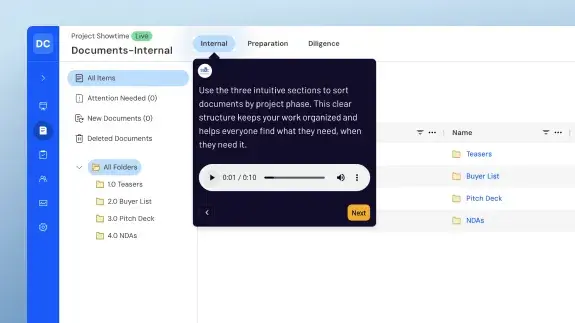
DealCentre AI FAQs
How does DealCentre AI help with collaboration?
As a centralized, purpose-built platform, DealCentre AI is designed to support every phase of a deal and provide full transparency across your entire pipeline – making it easy to manage multiple deals and share critical information quickly across deal teams.
Does DealCentre AI accelerate deals?
Unlike traditional VDRs, DealCentre AI accelerates the deal process through automation, document intelligence and real-time analytics. Powered by our proprietary AI engine, Link fuels DealCentre AI by automating tedious tasks, streamlining workflows and uncovering unparalleled insights that will enable smarter decision-making and save time.
Will DealCentre AI simplify Workflows?
From summarizing documents to redacting sensitive information and simplifying Q&A, Link replaces traditional manual workflows. Our conversational agent Ask Link goes even further, answering questions to pinpoint exactly the information you need. It’s like having your own AI assistant.

“The biggest improvement is having AI-powered search functionality in DealCentre…you’re talking about potentially hours a week in savings.”
Dustin Dawson, VP, Mazzone & Associates
How does DealCentre AI compare?
DealCentre AITM from SS&C Intralinks is the first true AI-powered dealmaking platform built to transform every phase of the transaction lifecycle — from ideation through closing. Built from the ground up by the pioneers of VDRProTM, the industry's leading virtual data room, DealCentre AI uses artificial intelligence throughout to accelerate the deal process, while retaining records of past deals to optimize future transactions and revolutionize the way deals are done. Powered by Link, our proprietary ‘intelligence’ engine that fuels a full suite of AI capabilities, DealCentre AI simplifies traditionally tedious and complex tasks and delivers richer insights to drive smarter, more informed decisions.
| Category/Module | Feature | DealCentre AITM | Datasite* | DFIN | iDeals | |
|---|---|---|---|---|---|---|
| Platform | Go beyond the traditional virtual data room (VDR) to manage every phase of the deal lifecycle within a single, integrated, AI-enabled platform experience | |||||
| Marketing | Execute seamless marketing outreach and buyer engagement directly within the platform | |||||
| Collaborate with your deal team by adding tracking dates and notes directly within the platform | ||||||
| Similar to VDRPro, maintain security down to the document level while instantly applying watermarks and password protections in bulk | ||||||
| Preparation | Launch deals in minutes with self-launch Deal Prep | |||||
| Tap into Link, our AI assistant, to quickly scan and validate the accuracy and completeness of requested documents | ||||||
| Maintain consistent, immutable document IDs despite changes to folder structures | ||||||
| Perform in-app conversion to PDF | ||||||
| Quickly identify corrupt or password-protected documents | ||||||
| Similar to traditional data rooms, utilize permission management tools to manage document access | ||||||
| Manage buy-side checklists as you would with your VDR | ||||||
| Simplified client document collection that doesn’t require a login to share/upload content | ||||||
| Perform bulk redaction to easily and accurately identify PII in documents | ||||||
| Diligence | Harness a full suite of AI-powered smart document features with Link (including document categorization, summarization, keyword extraction, PII identification and translation) | |||||
| Easily maintain internal notes, documents and tasks related to the deal in the platform | ||||||
| Allow secure, third-party platform access to co-advisors for seamless interaction within a single deal environment | ||||||
| Access Smart Q&A with Link to aggregate duplicate inquiries, saving time and speeding responses | ||||||
| Leverage Link to automatically generate suggested responses to buyer questions | ||||||
| Upload buyer questions in bulk to Link for faster, more accurate responses — with specific sources cited | ||||||
| Engage with the conversational capabilities of the Link AI assistant to accelerate and simplify your deal process | ||||||
| Management | Unlock robust analytics and insights from previously completed deals | |||||
| Create and customize automated dashboards with interactive charts to track key deal metrics and specific datasets | ||||||
| Optimize team resources with end-to-end deal transparency and multi-deal intelligence | ||||||
| Easily share crucial information between deal members directly within the platform | ||||||
| Store and access data from past deals, including internal documents, buyers and other settings | ||||||
| Leverage convenient mobile app to keep your deal moving while on the go | ||||||
| Added Benefits | Offers pricing agility to accommodate a variety of deal types and use cases | |||||
| Dedicated, single service team available 24/7/365 and accessible using your preferred method of communication | ||||||
| Backed by SS&C Technologies, global fintech leader and the world’s largest hedge fund and private equity (PE) administrator | ||||||
| * includes Ansarada and Firmex | ||||||
| See More | ||||||
| See Less | ||||||
Dig into the details
Industry-Specific Solutions
DealCentre AI provides tailored functionality to support the unique needs of different industries. For example, in healthcare, the platform ensures compliance with strict regulatory frameworks while facilitating secure exchange of sensitive patient data. For financial services, DealCentre AI helps manage large-scale mergers involving complex asset portfolios, offering precise analytics to guide critical decision-making.
By addressing the distinct challenges faced by various sectors, DealCentre AI ensures users get specialized tools and insights to meet their objectives. Whether it’s navigating stringent regulations, managing stakeholder communication, or evaluating asset performance, the platform is designed to adapt. This industry-specific approach minimizes inefficiencies while maximizing deal success.
Post-Merger Integration
The post-merger phase often presents a complex set of tasks, from integrating organizational workflows to aligning operational goals. DealCentre AI simplifies this process, providing tools that help identify synergies, track integration milestones, and ensure accountability across teams. The platform centralizes critical information, enabling all stakeholders to stay aligned and informed throughout integration.
Detailed dashboards make it easy to monitor progress, providing insights into key performance indicators like cost savings and operational efficiency improvements. With DealCentre AI, teams can foresee and mitigate risks during this challenging phase while ensuring that integration leads to sustainable long-term benefits for the combined entity.
Third-Party Integrations
Efficient collaboration often depends on the ability to connect with tools already in use. The platform supports data flows across CRM systems, project management tools, and secure file repositories, creating a cohesive digital ecosystem.
By eliminating data silos, these integrations allow users to track progress, share updates, and access information in real-time. Whether preparing reports, managing client relationships, or coordinating with external advisors, DealCentre AI’s integration capabilities simplify every step of the M&A lifecycle.
Advisory and Collaboration Tools
M&A success relies on effective collaboration between advisors, teams, and stakeholders. DealCentre AI offers a suite of tools designed to enhance communication and streamline workflows. From secure messaging features that allow for confidential discussions to shared workspaces where teams can collaborate on live documents, the platform empowers users to work effectively across geographies and time zones.
These tools promote transparency, ensure accountability, and foster precision in decision-making. Advisors can access all necessary deal documents in one centralized hub, reducing dependency on email chains or fragmented communication channels. By investing in collaboration, DealCentre AI helps dealmakers stay proactive and agile.
Customizable Workflows and Dashboards
Every organization runs its deals differently. DealCentre AI allows teams to build workflows tailored to their specific requirements. From automated approval processes to resource allocation tracking, users can adapt the platform to align with their preferred methodologies.
Customizable dashboards provide actionable insights at a glance, helping users track deal performance and identify bottlenecks. This adaptability makes it suitable for firms across industries and scales, ensuring that every user gets a personalized experience.
ROI and Impact Metrics
Understanding the value brought by a solution is crucial. DealCentre AI integrates tools that track ROI and impact metrics throughout the deal lifecycle. Whether it’s calculating time savings from task automation or measuring team productivity, the platform delivers quantifiable insights that highlight its effectiveness.
Reports can break down cost benefits, show operational synergies realized post-merger, or analyze the timeframes of closed deals. These metrics don’t just validate the platform’s worth but also empower teams to optimize their strategies moving forward.
Pricing and Plans
DealCentre AI offers tiered pricing plans that cater to organizations of all sizes. From smaller teams seeking to streamline their workflows to enterprise-level corporations requiring comprehensive support for large-scale deals, the platform provides flexible solutions.
By presenting a clear breakdown of features and pricing upfront, DealCentre AI ensures transparency, allowing organizations to choose a plan that fits their needs and budget. Additional customized packages can be tailored for organizations with specific requirements.
Content Automation
Repetitive tasks such as document redaction, data upload, and report generation are significantly streamlined through DealCentre AI’s automation tools. By handling these tedious processes for users, the platform allows deal teams to focus on tasks that require human oversight and creativity.
This automation not only saves time but also ensures greater accuracy, reducing the risk of human error in critical M&A documentation processes.