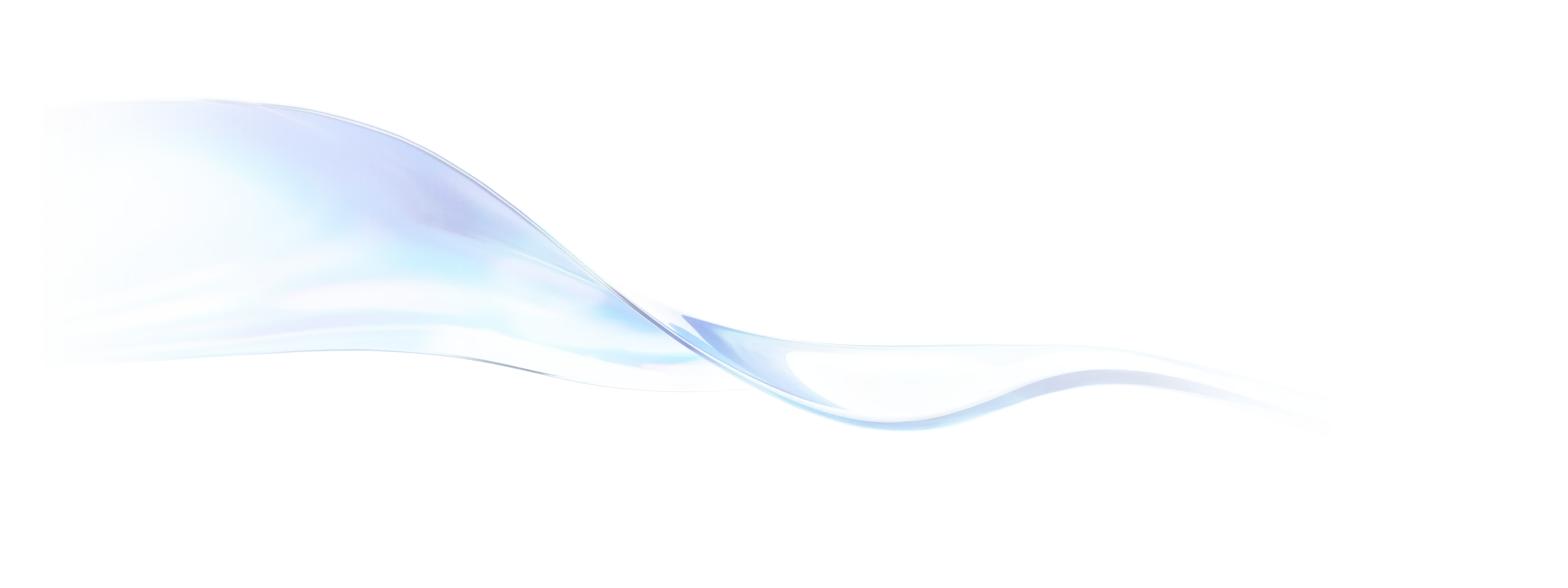
EU Data Act Terms – VDR
Intralinks agrees to comply with the following terms with regards to switching requirements under the EU Data Act. Unless otherwise specified, any defined terms below shall be interpreted as per the EU Data Act. The terms “Exchange” and “VDR” are used interchangeably. Terms not defined herein shall have the respective meanings in the Master Services Agreement or the EU Data Act.
Client may switch to a data processing service offered by a different provider of data processing services or to port all exportable data to an on-premises ICT infrastructure, without undue delay. The Client may initiate the switching process without Intralinks through the Services already provided under the Work Order, therefore no transitional period needs to be set by the parties prior to switching. Through self-service, Client may retrieve their End User Files at any time the Work Order is active and such files have not been previously deleted. Through the Services, Client can also self- initiate full erasure of all Exportable Data (generated directly by the Client, or relating to the Client directly, known as End User Files), as per Intralinks standard deletion processes as defined in the Master Services Agreement.
During the term of the applicable Work Order/Master Services Agreement, Intralinks shall:
(i) provide reasonable assistance to the Client and third parties authorized by the Client in the switching process; (ii) act with due care to maintain business continuity, and continue the provision of the functions or services under the Work Order or Master Services Agreement, as applicable; (iii) Intralinks commits to provide information concerning known risks to continuity in the provision of the functions or Services at www.intralinks.com/switching/vdr; (iv) Intralinks shall provide a high level of security is maintained throughout the switching process. As mutually agreed, Intralinks shall support the Client’s exit strategy, relevant to the contracted Services, including by providing all relevant information for the switching process.
Switching Process
Self-service automated switching tool(s) available/methods for transfer: download
Switching Fees for data egress: free of charge
Categories of data (within End User Files) that can be ported during the switching process:
Exportable Data; Metadata;
Categories of data specific to the internal functioning of Intralinks Services that are to be exempted from the Exportable Data where a risk of breach of Intralinks trade secrets exists:
Intralinks Intellectual Property, Intralinks Services, as defined in the Master Services Agreement.
Maximum Notice Period. There is no prior notice period required for Client to initiate the switching process, as the switching process is provided on a self-service basis.
However, Client may reach out to Intralinks Support if help is required to complete the switching process.
Mandatory Maximum Transitional Period: 30 days. In the event that such 30-day period is unfeasible, Intralinks will notify Client within fourteen (14) working days of date that Client informed Intralinks of its switching request, and indicate an alternative Transitional Period, not exceeding seven (7) months.
Procedures for switching from VDRPro are available at links below:
https://support.intralinks.com/hc/en-us/articles/9228560334491-Downloading-documents-VDRPro
Reports: https://support.intralinks.com/hc/en-us/articles/9508499673755-VDR-activity-reports-VDRPro
For downloads of Metadata from an Exchange, please see:
Technical Details on switching process
Data Structure(s) Available:
- Download of a single document
- Download of data in the folder structure of Exchange
- Document and Folder Names
- Options for Exchanges using index numbers:
- Client has the option of using the following formats for the name of files to be downloaded:
- Index number and name (1.1_DocumentName.pdf)
- Name only, in alphanumeric order (DocumentName.pdf)
Restrictions, technical limitations: Please refer to applicable links above for information about restrictions and technical limitations.
- In addition to such information available at the above links, the following restriction should be noted:
- If a file path length exceeds 256 character limit, a pop-up allows the document names to be shortened. Details at: https://support.intralinks.com/hc/en-us/articles/18961805029787-Shortening-document-names-when-downloading-VDRPro
Formats Available: zip file for bulk downloads; native format (such as PDF, Word document, etc.) for single documents being downloaded
Estimated time to complete transfer when process is done in accordance with Intralinks documentation: Time estimate depends on amount of End User Files, Metadata to be downloaded.
Support; IT Resources
Technical Support: https://www.intralinks.com/contact/client-services or support@intralinks.com
Known Risks to Continuity in provision of Services on part of Intralinks: None
IT resources provided for switching: No additional IT resources are required to be specifically provided, for switching process. In the event that Client requests additional IT resources, contact Technical Support above.